Announcing openSUSE Education with KIWI-LTSP server Live DVD
by cyberorg,
Sunday, April 5th @ 3:46 pm Comments (4)
Hello Community
openSUSE Education team is proud to announce the first ever openSUSE Education and KIWI-LTSP live/installable server DVD.
The DVD is created using openSUSE Build Service, a free and open source multi-distribution collaborative packaging platform and openSUSE distribution builder. The build service uses the same KIWI imaging technology to create live DVD we use to create kiwi-ltsp images.
The DVD contains fully pre-configured, ready to run KIWI-LTSP server with tons of applications from openSUSE Education repository. It also has the updates to all packages since the 11.1 release. With the KIWI-LTSP server you can PXE(network) boot other PCs to use this live DVD without installing or modifying anything on them. Booting from hard disk again will leave those PCs as they were.
Selection of very useful softwares for students as well as educators in the DVD are:
bluefish TuxMathScrabble xlogo xdrawchem
tuxtype tuxpaint tuxmath stellarium stardict
plutimikation piklab openbabel octave nvu
ktechlab ksociograma ksimus kseg knoda
klogic klavaro kdissert gnome-chemistry-utils
k3dsurf jMemorize gramofile gnucap
gcompris galculator fluidsynth eclipse dynamips
chemtool celestia canorus bwbasic brainworkshop
bibletime avogadro atomix XaraLX TuxWordSmith
MultiplicationStation italc drgeo childsplay bluej
xboard vym qcad pysycache netbeans littlewizard
knights klogoturtle kding kdeedu3 gelemental
Apart from the whole of Gnome with hundreds of other applications.
Get it from here.
Users to log in from terminals are linux1-linux5, password is linux. As the DVD is meant to demonstrate KIWI-LTSP the IP address of the eth0 is set as 10.0.0.254, you can modify to your environment after installation. To test iTalc with LTSP, “su -” to root and run “italc-launcher”.
As this is the first release, feedback, suggestions, bug reports would be highly appreciated. It would be great if all LTSP developers give it a try and comment on our way of the implementation of their hard work. The DVD will be improved/fine tuned further over the next few months.
Special thanks to the repository maintainers for all the hard work on Education project. Robert “bud313″ Lewis for testing the DVD.
Digg this!
Have a lot of fun…
Your openSUSE Education team
Update: This is perhaps the first distribution that has Moonshine making it possible to play Microsoft WMA/V out of box legally on GNU/Linux :).

Google Summer of Code
by cyberorg,
Friday, March 20th @ 3:06 pm Comments (3)
It is that time of year again, students can choose the project they like to work on, get mentored by some of the most experienced contributers in open source world and surprisingly, thanks to Google, get paid USD4500 for all the fun(learning)!!
Last year’s mentoring experience was excellent, I had a privilege of working with a very bright student Jan Weber who worked on creating easy to use LTSP configuration tool: Easy-LTSP.
This year, I have proposed a project on Integrating HPC in KIWI-LTSP. Students with super hacker capabilities who have worked on similar technologies before get in touch with me to discuss anything related to the project.There is a list of other great openSUSE projects on offer here.
I would like to see a lot of students from India apply this year, especially from all the IITs.
Update: Just discovered ##gsoc-india and google group to go with it.
Compiz 0.8.2 fully released
by cyberorg,
Thursday, March 19th @ 3:49 pm Comments (19)
Packages for openSUSE 11.1 users running KDE4 Factory and GNOME 2.26 are available from here.
Bugs/enhancement requests as always goes here.
Have a lot of fun, Shane would have wanted that!
Workshop for the Baroda High School teachers
by cyberorg,
Tuesday, March 3rd @ 5:01 pm Comments (0)
Had a workshop for the IT teachers of the Baroda High School, a group of 4 schools today. The teachers loved openSUSE, were swept off their seat looking at some of the Compiz effects(at least I am sure they liked fishes in the bowl).
Don’t they all look happy with their openSUSE DVDs?
Next on their agenda is set up all their labs to run LTSP with a ton of openSUSE-Edu applications.
MSU FootPrints ‘09
by cyberorg,
Thursday, February 19th @ 8:11 am Comments (0)
Starting tomorrow I will be at the Maharaja Sayajirao University of Baroda’s national level tech-fest: Foot Prints 2009.
Over 5000 students from engineering colleges from all over India are expected. There are many workshops, quizzes, exhibition, talks and also a grand performance by popular music band Euphoria scheduled.
The home page of the event is here: http://msu-footprints.org/
Details of the workshop I will be leading at the event here:
http://msu-footprints.org/kaleidoscope.html
We will be distributing openSUSE 11.1 PromoDVDs from the stall we have at the venue for three days.
If any of you are coming to Baroda in next three days do drop in at the MSU “Techo” faculty to say hello.
Invitation to VCCI exhibition and MSU Tech Fest
by cyberorg,
Saturday, February 7th @ 2:59 pm Comments (1)
We would be taking part in this year’s VCCI mega exhibition 12-16 Feb 2009, our stall no is E Dome, D-19. We would of course be distributing openSUSE 11.1 DVDs that Martin Lasarsch has kindly sent for the event. Our participation at VCCI is sponsored by Novell ![]()
I would also be conducting a workshop at MSU Footprints Tech Fest: http://msu-footprints.org/ . The details of the worksop and other activities is here: http://msu-footprints.org/kaleidoscope.html
It is a marathon 5 hour track covering the following:
- Introduction to Open Source world & GNU/Linux.
- Compiz Fusion - Transforming your desktop with amazing effects.
- Virtualization - Running Multiple Operating Systems Simultaneously.
- KIWI-LTSP - Using your Old PC at the speed of your new Hardware.
- Creating “Your Own” Operating system using KIWI - A step-by-step process to assemble your own operating system, with softwares of your choice, that you can take home.
We also have a stall running openSUSE “InstallFest”, promoting Linux and FOSS at the Tech Fest venue.
With this post I invite all of you to visit us at both the events if you happen to be in this part of the world.
Looking forward to seeing you all there.
Announcing openSUSE KIWI-LTSP 0.7.0
by cyberorg,
Friday, January 30th @ 7:03 am Comments (1)
I am happy to announce the availability of KIWI-LTSP 0.7.0, LTSP5 implementation on openSUSE 11.1 using KIWI imaging technology.
Here are the highlights of this update:
* We now have full Nomad support, including local sound, USB/CD/DVD.
* All LTSP components updated to bzr snapshot of 090128.
* LDM now offers password prompt immediately if wrong password is given.
This update is thanks to all the hard work by LTSP Team and for working on getting nomad support in LDM: Proj-Uron team.
To install this release you need openSUSE 11.1 installed, follow the Quick_Start guide or see this link.
openSUSE 11.1 Live CD/DVD and USB stick building with KIWI
by cyberorg,
Monday, January 5th @ 9:52 am Comments (2)
Updated image descriptions to build openSUSE 11.1 live CD and USB images using KIWI “easily”. Presenting updated easy-kiwi-build to build openSUSE 11.1 based images:
* Install required packges:
1-click install easy-kiwi-gui
Or via command line:
zypper ar http://download.opensuse.org/repositories/openSUSE:/Tools/openSUSE_11.1 openSUSE:Tools
zypper ar http://download.opensuse.org/repositories/home:/cyberorg:/kiwi/openSUSE_11.1 home:cyberorg:kiwi
zypper refresh
zypper in easy-kiwi-build easy-kiwi-gui
zypper up -t package -r openSUSE:Tools # Always make sure kiwi packages are up to date.
* Build your own Live CD or deploy it on USB stick
1. Mount openSUSE 11.1 DVD/iso at /mnt/11.1, this will be used as installation source of all the packages in the image.
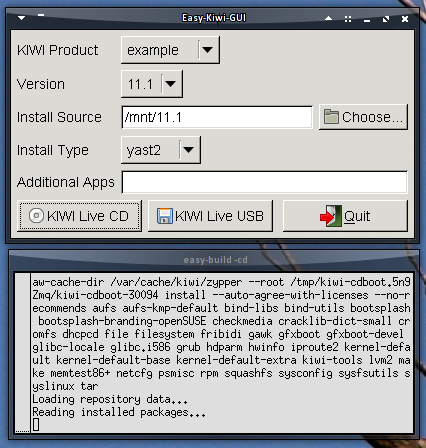
Run Jan Webber’s easy-kiwi-gui as root or follow the instructions below to do it manually.
2. Select the image you want to build in /etc/sysconfig/kiwi-build, choices such as :example, icecream, kde3, kde4 and gnome are available.
3. Run as root: kiwi-build-image -cd (to build Live CD) or kiwi-build-image -u (for USB, keep USB stick plugged in when running this, does not work with USB hard-disk).
Have a lot of fun…
Last fortnight
by cyberorg,
Monday, November 17th @ 3:21 pm Comments (0)
Completed “Linux” module for one batch of “LAMP” course students at the Computer Center, MS University of Baroda.
Tested the SUSE studio, a most comprehensive and easy to use web-based distro builder tool out there today. It is not open to all yet, but from the shape of what I tested it looks quite ready to rock’n'roll for everyone. It was great to testdrive openSUSE-Edu live CD created by Andrea(anubisg) directly online even without downloading anything.
Updated to openSUSE 11.1 B5 on my desktop and SLES 11 B5 in VirtualBox, both are now shaping up to be really good releases.
Tested NOMAD on KIWI-LTSP, works out of box. Local disk and sound does not work though, it is yet to be implemented in NOMAD.
Even though NOMAD patches going in openSUSE 11,1 Compiz packages are breaking a couple of things like emerald and some buggy plugins, hopefully we will have Compiz+NOMAD working fine in the final release. The good side to it is that we(free software world) are getting innovative new technology(NOMAD) driven by requirements in enterprise product(SLES).
Yesterday, did a workshop on OpenOffice.org for everyday use, these were the participants, nice to see a couple of girls in there. I shamelessly used the training material available on Copsa website.
Also found time to meet friends and see a lignite(coal) mine, first time I saw any kind of mine.
KIWI-LTSP in Italy and other things I missed…
by cyberorg,
Wednesday, November 5th @ 8:18 am Comments (1)

While I was away on vacation, Andrea Florio has been talking about openSUSE-Education and KIWI-LTSP at Brindisi’s Linux-Day (Italy). The project also showed up in local press.
Jan Weber, this year’s GSOC Easy-LTSP developer also created an Easy-KIWI-GUI for easy-kiwi-build,simple front-end to create live CD/USB from predefined images.
Last but not the least, congratulations and welcome to first community elected openSUSE Board.
